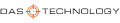While you might find wireless internet convenient, don't forget that it's convenient for cyber-criminals too. Rather than stealing your wallet or your checks and impersonating you that way, piggy-backing on your Wi-Fi allows criminals to send out malicious spyware, hack into your computer files, steal your identity, and do all sorts of illegal things-- leaving you as the scapegoat.
Securing your Wi-Fi network can help prevent that, and here's a guide from Leith Acura of Cary to help.
Change default administrator passwords. Your equipment comes with passwords that give you access to your wireless network. These default passwords are easily discovered by hackers. Change them. Change them now.
Turn on WPA/WEP encryption. Don't let the big words intimidate you from securing your network, because they don't intimidate hackers. Encryption technology scrambles messages sent over wireless networks so humans can't read them. Pick the strongest form of encryption that works with your wireless network.
Change the default SSID. Your wireless network consists of access points and routers. These network components share a network name, called the SSID. Although knowing the SSID doesn't provide access to hackers, it's a start - and a sign that your network is set up by an amateur. Computer amateurs make attractive targets. While you're at it, disable the SSID broadcast feature as well. You don't need it in your home, so why make it any easier for criminals to get access to your system?
Enable MAC address filtering. Each component in your wireless network has a unique identifier called the MAC address. MAC address filtering causes your router and access points to only allow information that comes from your uniquely identified components.
Position the router and access points safely. Your wireless signal need only reach the boundaries of your home. The more the signal leaks outside or to the neighbors, the higher the security risk. Positioning the router and access points near the center of the house makes signal leakage less likely. Since you're dealing with potential network connection issues, make sure your devices don't connect automatically to available networks. Connecting to other networks brings additional security risks. When done automatically, you might connect to an outside network without knowing it.
Enable firewall protection on the router and on all computers. Your network router comes with built-in firewall protection. All you need to do is make sure the router firewall is turned on. For extra protection, install firewall protection on each of the computers linked with your router.
Turn off the network when not in use for extended periods. Your system can't get hacked if it's not on. When you leave town or know you won't be using your Wi-Fi for more than a day, turn off the router.
While no digital defense is 100% foolproof, there's no sense in making it easier for cyber-criminals to get access to your Wi-Fi network. Hopefully, these tips from Leith Acura of Cary should help keep your data safe.